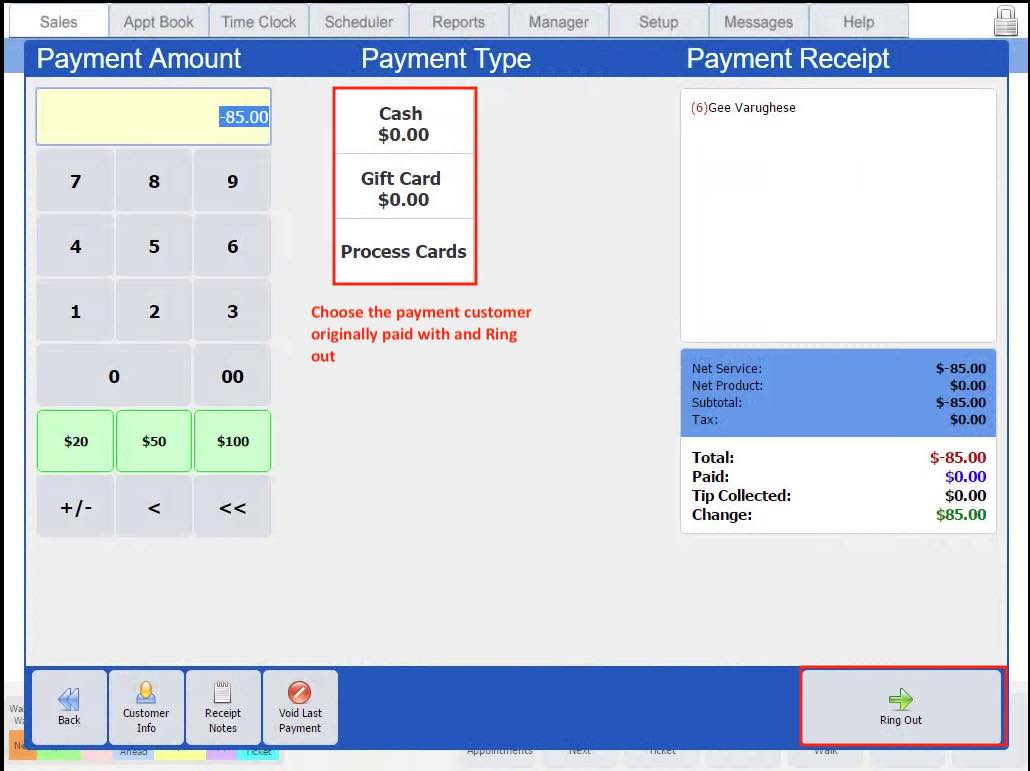Incorrect TIP Refund back to Customer
There are three ways to correct an incorrect tip issue.
- Always verify the payment amount at the payment screen and if it seems unusually large ask the customer if they decide to leave a large tip or if this was a mistake.
- Void the ticket as shown below on the same day of service and redo the ticket
- If the customer comes back another day then the Tip will have to refunded via a new ticket as shown in steps below
Tip Refund using a New Ticket
- Click at the bottom of the screen to create a New Ticket (just as when services are performed)
- Get the customer’s phone number, enter as below and select the customer
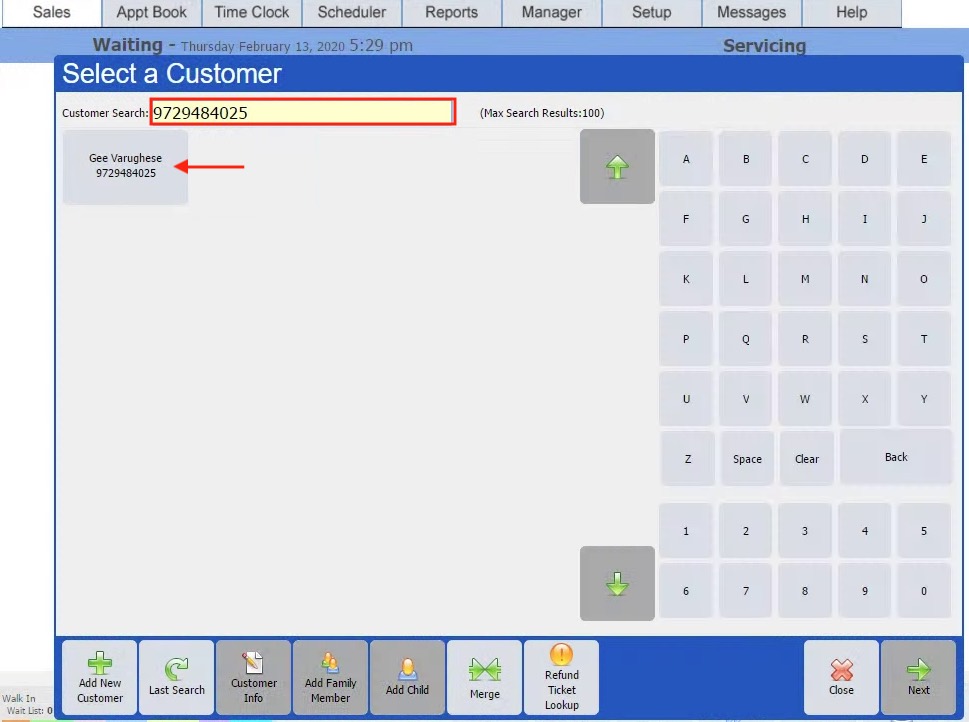
- Send the ticket to Check-Out as shown below
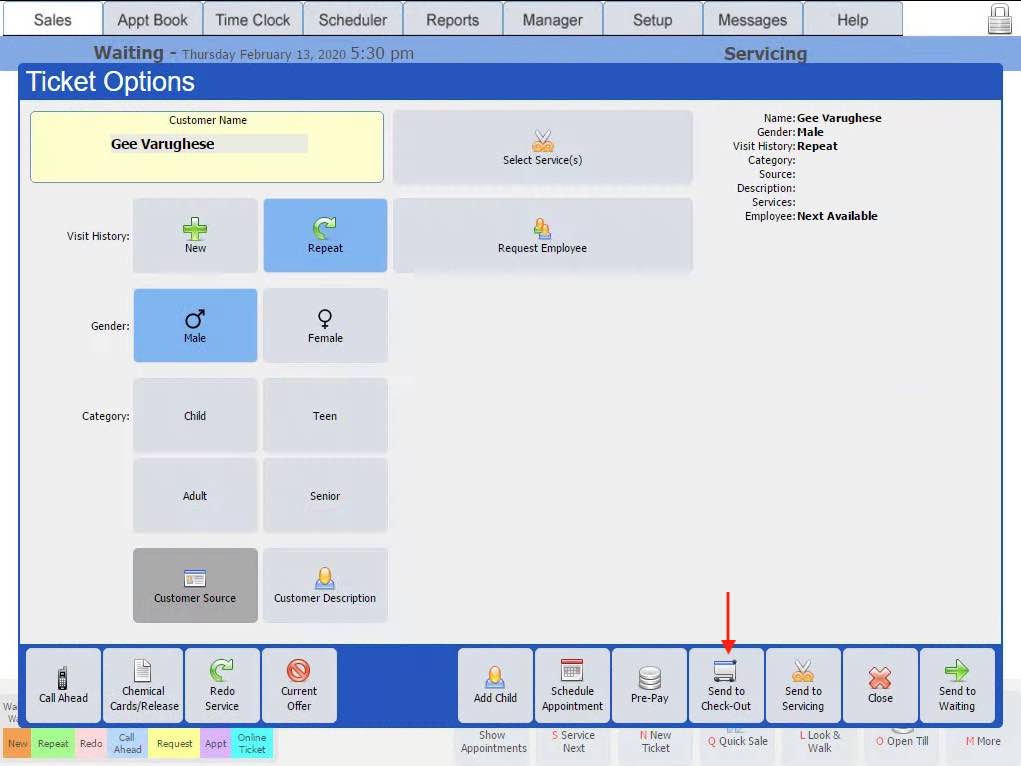
- Select the stylist doing the refund (not the person originally did the ticket)
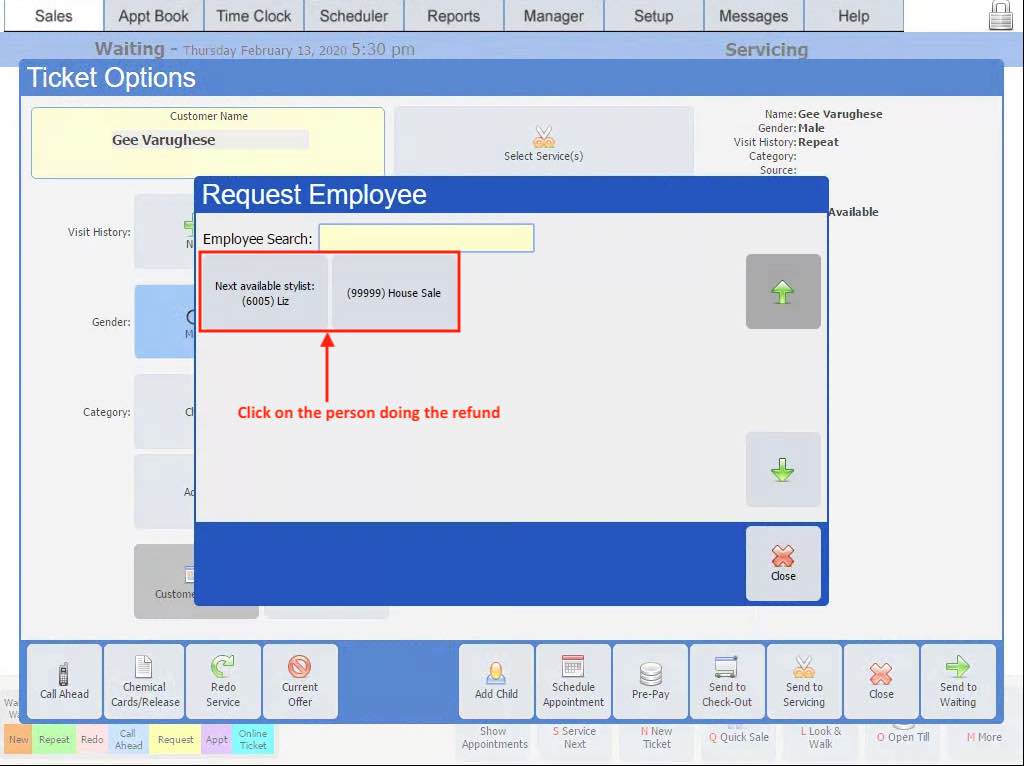
- Click on Refund as shown below
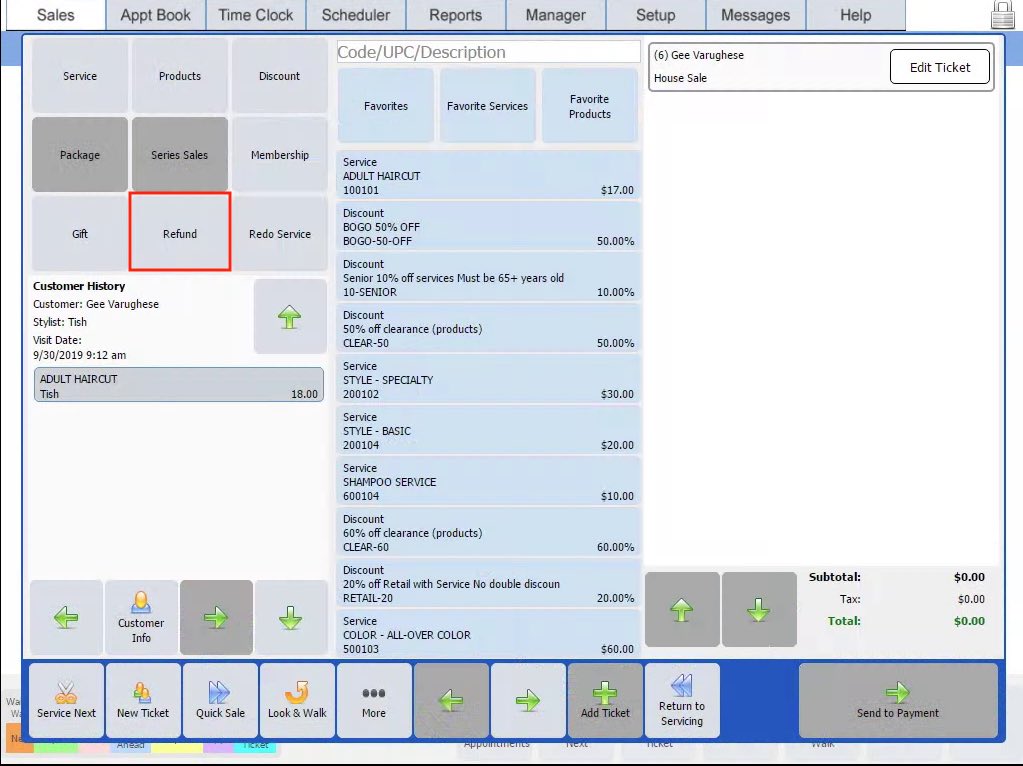
- From the bottom of the screen select Service, next type TIP on the search box, and finally select the TIP (INCORRECT) REFUND service.
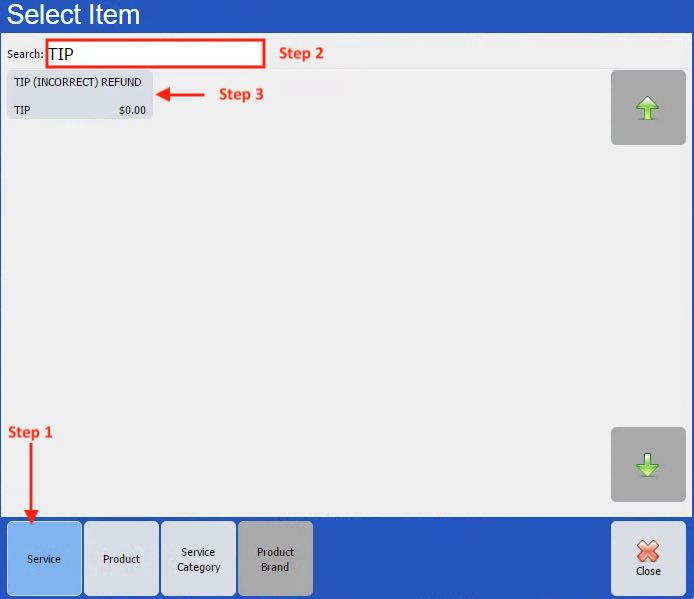
- Enter the Tip amount that should be refunded to the customer and hit OK.
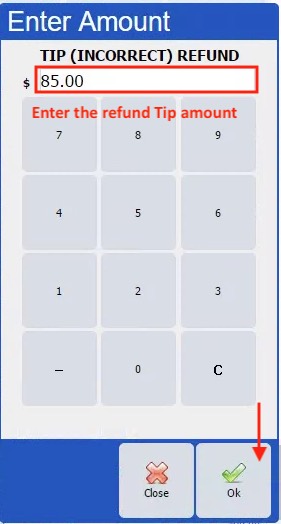
- Verify on the top right the refund Tip amount shows up as a negative value.
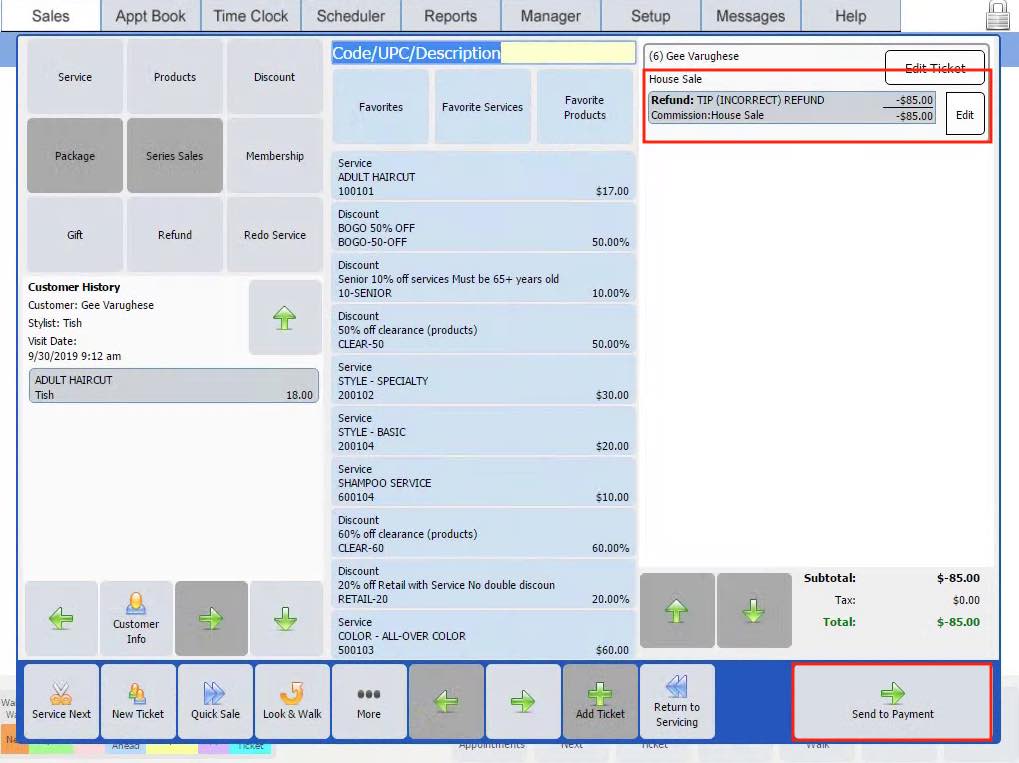
- If there is an option then choose House Sale as the original seller of the ticket if not choose the original person who did the service.
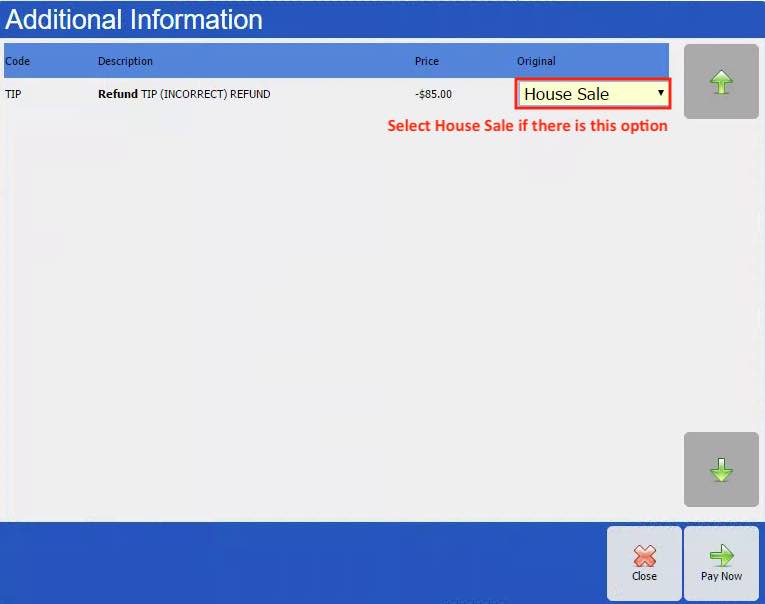
- Always refund in the same method the customer paid with so if Credit card please click on Process Card and click on Ring Out. Rest of the process is same a regular ticket.